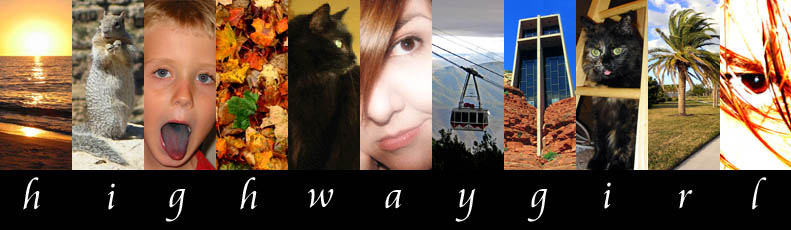
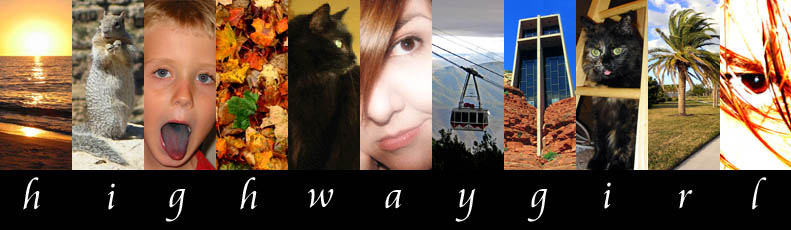 |
| typing test (c) typingcheetah.com |
I type a speedy 85 words per minute!
Posted by Highwaygirl on June 22, 2004 05:10 PM to the category Geek LoveUh, like, I got 109 words per minute? *stares quizzically at fingers*
Posted by: Teem at June 22, 2004 07:19 PM106? Good freakin god woman, how many fingers do you have?
I got 86 words per minute. Thus validating the theory I've always had that I am exactly one word per minute smrter than Heewig, and 20 words per minute less smrt than Teem.
Posted by: overg at June 23, 2004 07:54 AMUrmmmmm. Apparently this early in the morning I can't remember a number for the 3 seconds it takes to post. Obviously, I meant to say I've always known that I was exactly 23 words per minute less smart than Teem.
Posted by: overg at June 23, 2004 07:56 AMMake that 28 wpm less smrt than me. I took it again last night and got 114! With no mistakes!
Then I typed "sfkdfs sfsdf sdf s sf e r ds fs rwe ss s gsfe rfwefwe fsf" and got 137 wpm. Typing in tongues!
Posted by: Teem at June 23, 2004 08:59 AMThis was instructive, but disappointing. Before I had the sentence memorized I came in about 35 wpm; on the 2nd practice I hit 50. This does not bode well for certain careers.
Posted by: lifeonhold at June 23, 2004 12:55 PMThis is one reason why I miss so much and have to generalize in my BB recaps.
Posted by: lifeonhold at June 23, 2004 12:57 PMDid anyone else learn how to type from Mavis Beacon? She rocked.
Posted by: Teem at June 23, 2004 01:07 PMWoooo Hoooo!
92 words per minute!
I knew all those hours on IRC were good for something!
Posted by: Phildozer at June 23, 2004 05:10 PMDammit! You people make my fingers feel inadequate.
Posted by: Highwaygirl at June 23, 2004 05:59 PMOk. Try this .. type a bunch of random crap ";lbno o h ouaou ous hcoushou" .. then watch the counter tick down .. 109, 92, 86, 75, 58, ..hee.
Oh, and I got 98.
Woot!
Posted by: TVJunkie at June 23, 2004 06:45 PM