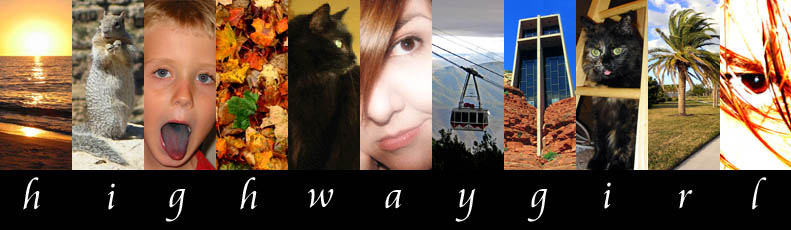
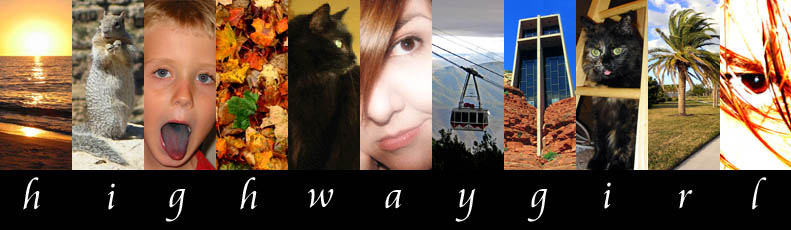 |
It's going to take awhile before I get the hang of maximizing the features on my new Canon G6. I took my nephew Alex out to the Suncoast Seabird Sanctuary down on Indian Shores on Sunday, and used the excursion as an excuse to play around with all the different camera settings.
Mostly I was experimenting with the difference in photographs of subjects shot on Auto and either Aperature or Shutter Priority. I took about 100 shots and the bottom line is - I still have no idea what I'm doing.
Before we went down to the beach, Alex and I hung out in my mom's pool:
![]() Alex taunts me from the safety of the water (15MB)
Alex taunts me from the safety of the water (15MB)
And now, the photos!
 Full | Detail | Alex swimming, shot on shutter priority to try and get the detail of the splashing water. The camera has a high enough resolution to record individual water bubbles against Alex's cheek. |
 Full | Detail | This would have been a nice shot if I hadn't cut off both of my nephew's arms. I love how the G6 captures enough detail to make out individual droplets of water flying through the air. |
 Full | Detail | This was shot using Portrait mode. Notice the difference in the background between this shot and the next one; in this version, Portrait mode blurs the background to make the subject "pop" in the foreground. |
 Full | Detail | This shot was taken on Auto, which explains the increased depth of field behind Alex - the background is not blurred at all. |
 Full | Detail | My brother lives next door to my mom; this is a shot of the cypress tree in his backyard, taken from the opposite edge of my mom's backyard. The detail shot shows that the G6 picks up details in the leaves and bark of the tree even though I am about 50 feet away. |
 Full | Detail | Here's Joe, an egret that hangs out around my mom's house looking for food. His preferred meal is hot dogs. |
 Full | Detail | This is the view from the entryway to the beach at Indian Shores, looking back up the pathway into the Suncoast Seabird Sanctuary. Alex is visible on the right side of the photo; in the Detail shot you can see how much of the wood grain the camera picked up, even though that section of the shot was not the focal point. |
 Full | Detail | This is the end of the pathway to looking out at the beach. I liked the lead-in lines of the wood railing that take your eye from the lower left corner into the middle of the photo. The Detail shows two people (in between the bushes) who are barely visible in the full size shot. |
 Full | Detail | All of the birds at the sanctuary are injured or otherwise unable to be let back into the wild. Brown pelicans are plentiful; this one was sitting by the fence, so I carefully stuck my camera lens through one of the openings to shoot the little guy. I like how the Detail shot shows the identification on the bird's metal ankle cuff. |
 Full | Detail | Another brown pelican; this one was standing on the edge of a wading pool that the birds use both for water and to scoop fish out from. |
 Full | Detail | White pelicans can also be found at the sanctuary; some of these guys were kinda ugly, because they had weird growths on the top of their bills. |
 Full | Detail | I don't really like the colors in this shot of the sunset on Indian Rocks Beach; what I like is the silhouettes of the three kids running through the foreground. I love how the kids just happen to be lined up by height, and the lead kid is holding a ball above her head. |
 Full | Detail |
| The horizon on Indian Rocks Beach at sunset. I used Canon Photostitch to merge three photos to create this panorama. |